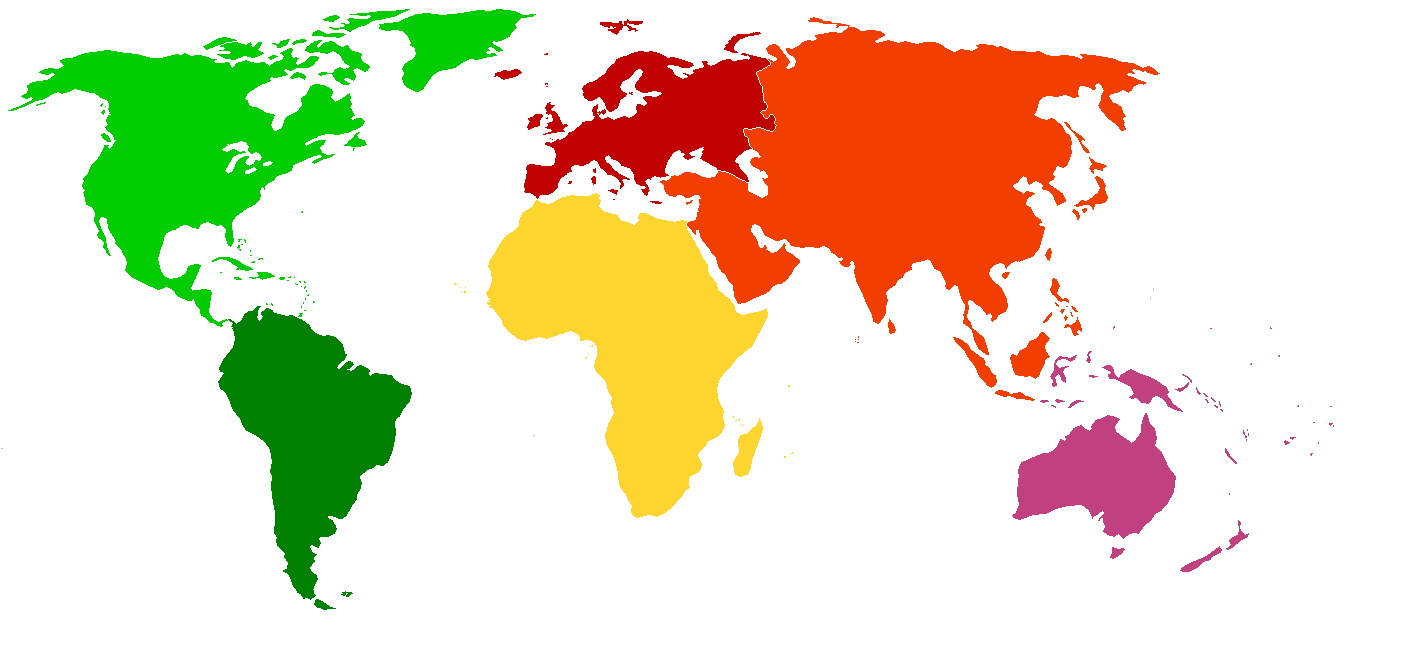http://gamedev.stackexchange.com/questions/92038/how-can-i-map-regions-on-a-world-map-image
You could use polygons, or you could do a quick and dirty hack and just get a political map like this one:  . Then, pick a unique color for each country and flood fill it in paint or photoshop. Then, you have a simple file that just has the mapping of countries/provinces to particular colors. Just something like this:
. Then, pick a unique color for each country and flood fill it in paint or photoshop. Then, you have a simple file that just has the mapping of countries/provinces to particular colors. Just something like this:
# Country, #Unique RGB color
"Afghanistan", (0, 0, 0)
"Albania", (1, 0, 0)
...
"United Kingdom", (255, 0, 0)
"United States", (0, 1, 0)
...
"Kingdom of Zzyx", (0, 255, 0)
"ZZZland", (0, 0, 1)
...
Then, when the player clicks on the map, just sample the color image, and find the color associated with it. Of course, this will be limited to the resolution of the selection image. This also gives you control over the political boundaries you want to select. For instance, if you just want to select continents, you could use an image like this: 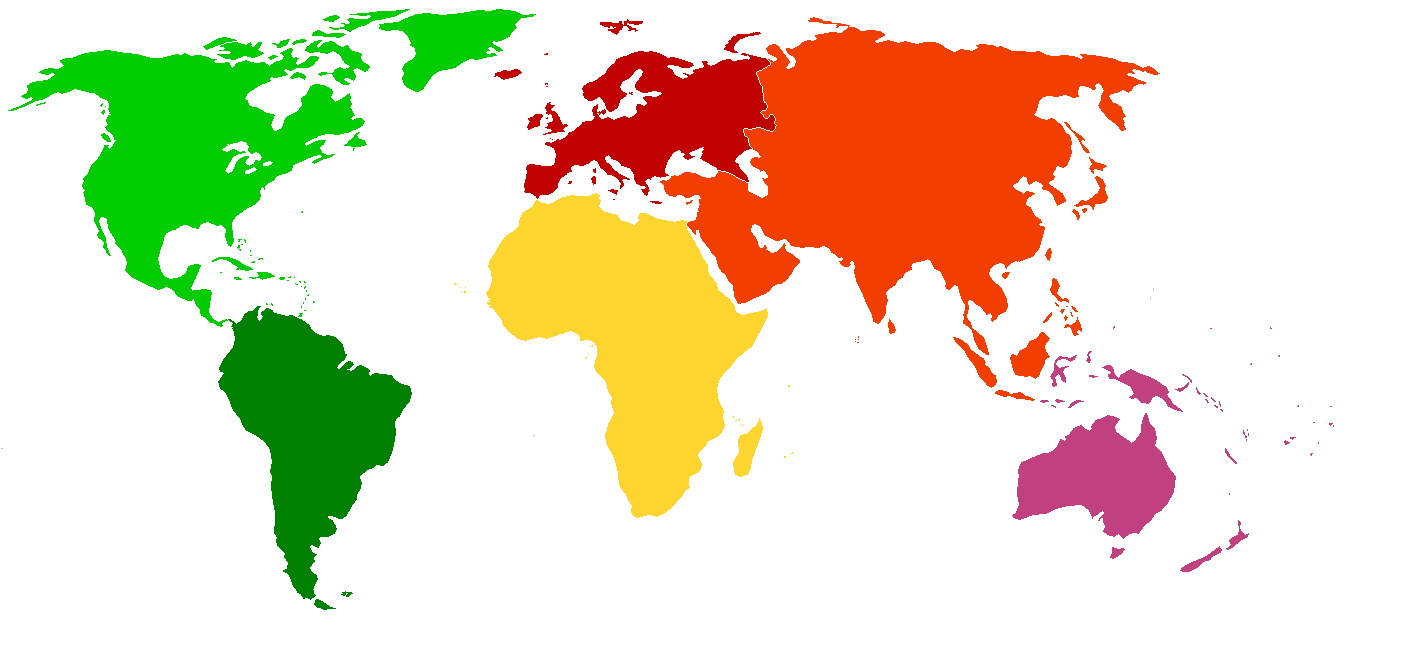

 . Then, pick a unique color for each country and flood fill it in paint or photoshop. Then, you have a simple file that just has the mapping of countries/provinces to particular colors. Just something like this:
. Then, pick a unique color for each country and flood fill it in paint or photoshop. Then, you have a simple file that just has the mapping of countries/provinces to particular colors. Just something like this: