http://gamedev.stackexchange.com/questions/80503/is-table-the-only-layout-that-i-can-use-in-libgdx
Is Table the only layout that I can use in libgdx?

1 1 | I'm looking for the common way to handle the layout in libgdx. I searched google and found only table layout. Meanwhile I don't use any layout and just insert coordination into each visual object but I think that this is not the proper way to do it... p.s The game layout should split into two parts, left is smaller that the right and contains things like score time and info about stuff in the game. The right part will display the game-play itself
| ||
add a comment |
3 | Definitely not. Two alternatives to
When positioning manually One piece advice, though, if you decide to position your widgets manually: don't use absolute pixel coordinates. If you your screen is 400px wide and you want a widget's X coordinate to be 200px, set it to Edit: The | |||
'개발 > 게임' 카테고리의 다른 글
| Game menu always at bottom (0) | 2016.11.05 |
|---|---|
| LibGDX 구조 (0) | 2016.11.03 |
| How can I map regions on a world map image? (0) | 2016.11.01 |


 . Then, pick a unique color for each country and flood fill it in paint or photoshop. Then, you have a simple file that just has the mapping of countries/provinces to particular colors. Just something like this:
. Then, pick a unique color for each country and flood fill it in paint or photoshop. Then, you have a simple file that just has the mapping of countries/provinces to particular colors. Just something like this: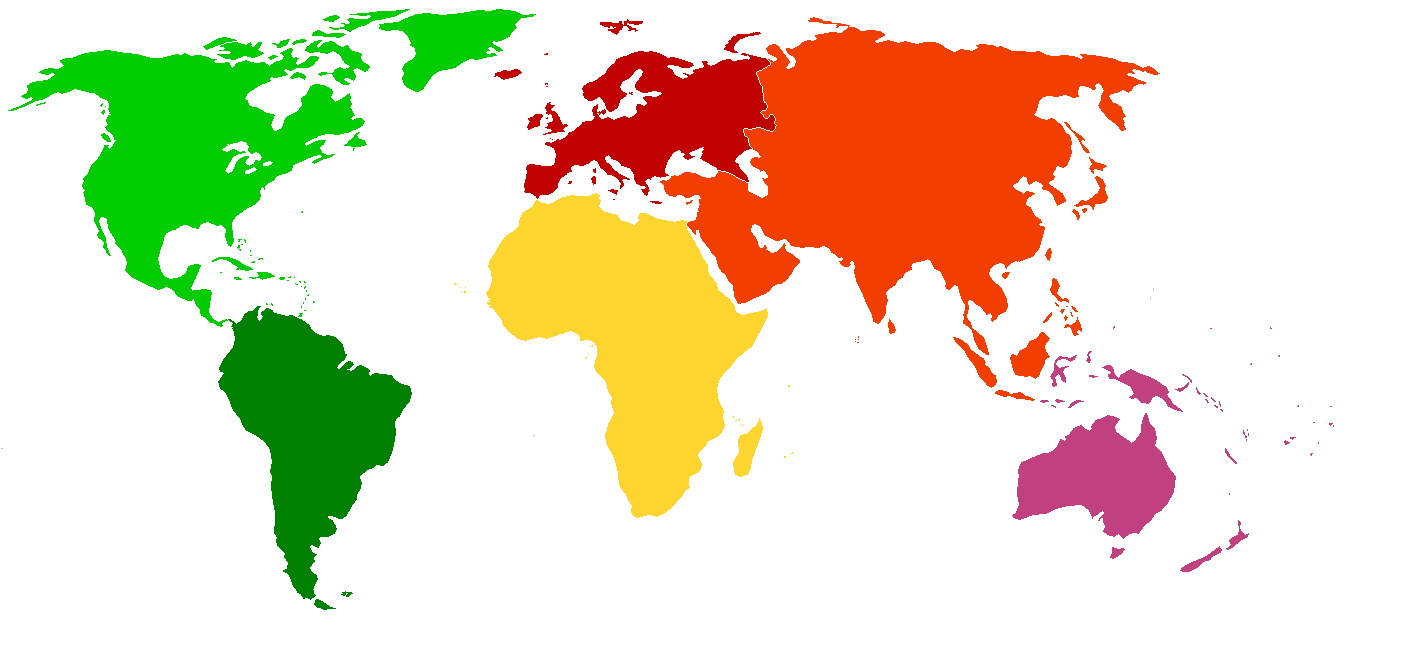
HorizontalGroupor twoStageinstances. But since your world doesn't move, theHorizontalGroupis a better solution because it's simpler. :) – Paul Manta Jul 19 '14 at 9:00